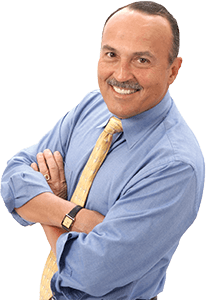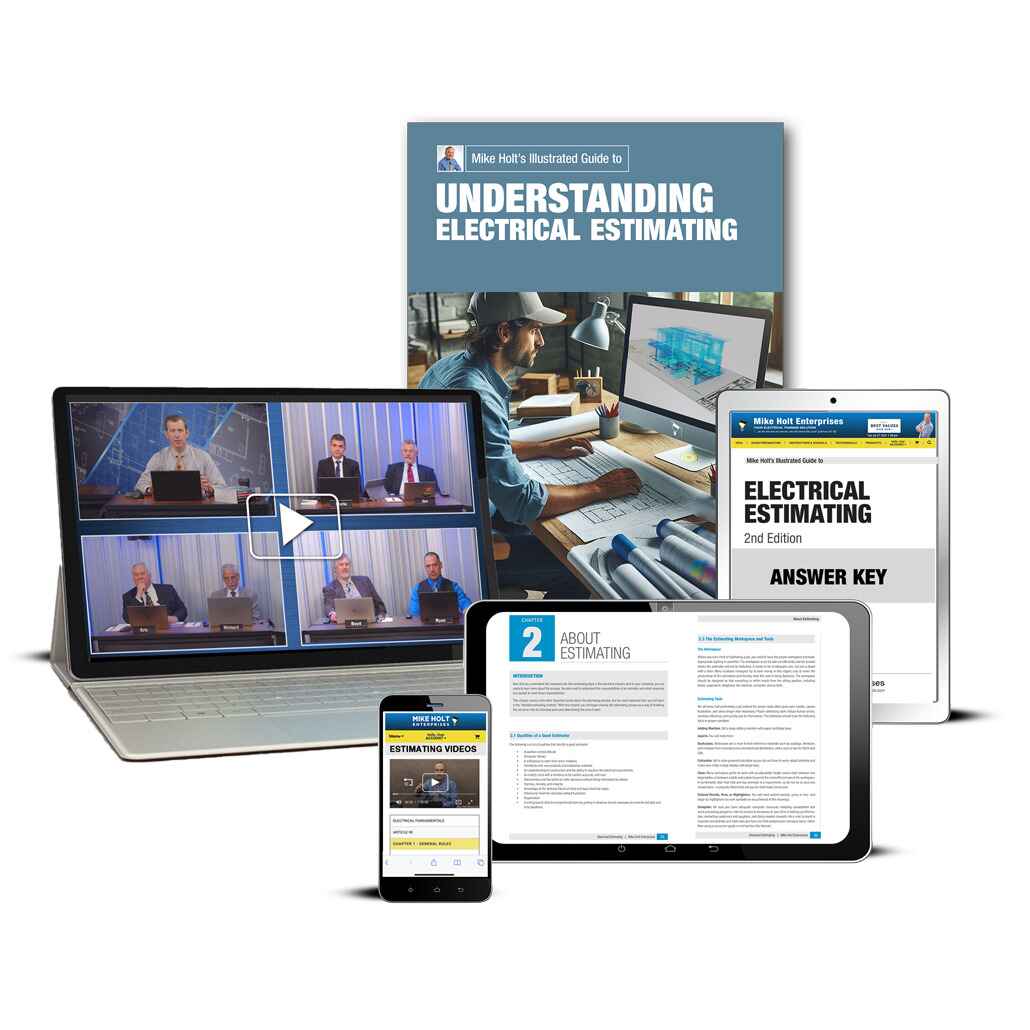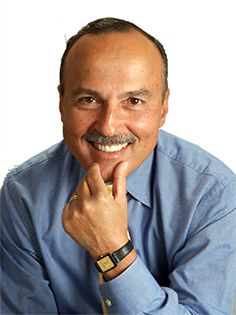Before purchasing estimating software, you should familiarize yourself with
Mike
Holt's Illustrated Guide to Electrical Estimating.
Electrical contractors must know how to estimate to determine the job’s selling price,
and to properly manage each job profitably.
An unskilled estimator is still going to do a poor job of estimating,
regardless of whether estimating software is used or not.
Mike's book and video series will teach you both the estimating and the bid process.
Mike explains how to determine your costs (time, labor, materials, etc) so you can do the job
correctly and profitably,
and even know when it's wise to not bid on a job. What you will learn includes:

Preview Video
- the scope of work (plan & spec review)
- understanding labor units
- estimate and bid notes
- the take-off
- determining bill-of-material
- pricing and laboring, and adjustments
- break-even and making profit
The video program gives you the added
advantage of seeing and hearing Mike, and his team of estimating experts, explain and debate the
steps and important details of the estimate process.
Click
here to order.
Things to consider before purchasing any Estimating Software
How well do you know Electrical Estimating?
Click
here to test your knowledge with our free 25 question quiz.
Myth: Computerized estimates are more
accurate than those done the old, by hand method.
Truth: Any estimate, done by hand or with the use of a
computer,
is only as good as the estimator who makes and reviews it. Computer assisted
estimates are not necessarily more complete or more accurate than a "by
hand" estimate. Both types of estimates are deeply affected by a simple
formula: Quality in = Quality out.
It doesn't matter how good the software is, or how large the database. If the
material items in the database are not priced; or if the labor items are
incorrectly labored (or worse - they have no labor values at all); or if you
simply fail to make correct entries; or use the wrong database - your estimates
can carry the potential to be highly flawed. A highly flawed estimate is either
too low or too high. Either way the company loses. It is the estimator's primary
job to know if the estimate is right.
Myth: Computerized estimates take less time than those
done the
old, by hand way.
Truth: This is a slight myth. Most computer assisted
estimates
can be completed in less time, but they can often take longer. Again, it depends
on the estimator. What his 'take-off and entry style' is or what the company's
take-off policies are. There are many variables when using computers. These
variables give you the choice of how fast or slow you want to be and when.
A standard estimate has 2 primary stages - take-off and extension.
During the take-off stage, using software can often be a slower process
than the
older, simpler method of counting symbols and writing the totals down on a paper
spreadsheet. The interface with software requires additional time and effort to
find or build the right items or assemblies in the database. The proper breakout
location must be assigned and set prior to entry. A "count entry"
function is required. This requires typing in and/or clicking a button for the
correct value entry. This is a lot of work compared to hand writing a symbol or
note and then placing a figure underneath it.
Where the speed differential occurs is primarily after the take-off
stage is done
and all the entry is complete. This is the time of extension.
It is in this single function that the computer absolutely, without
mercy defeats
the old "by hand" method. The old method requires a very detailed
write-up and expansion of the counted items. A light fixture, for example, may
have 7-10 individual components which need to be written down, along with their
associated material prices and labor units. Then these values need to be
calculated against the quantities and sub-totals need to be entered for each.
After all this, final totals need to be summed up. This takes a great deal of
time, effort, accuracy and hand strength. After all this, it is likely that
someone else will need to double-check the extensions for accuracy. Imagine the
time required to complete this process on a bid that has 3 or more Bid Form
items. Worse, imagine what has to be done if something changes or you find a
mistake - after you create these final extensions.
With computer estimating software, the extension phase becomes a simple
selection
of take-off entries and the desired report format. Then a simple push of a
button starts the calculations. The computer does the rest with more accuracy
and speed than any human or even a large group of humans ever could.
Estimating software does not eliminate the need to learn
how to estimate. Using software can make a good estimator far more effective. An
unskilled estimator is still going to do a poor job of estimating, regardless of
whether estimating software is used or not.
Better Use of Your Time
A computer does thousands of mathematical computations in a fraction of a
second, never makes a mathematical error, never becomes tired or careless, and
never forgets the information that is stored in it. Estimating software reduces
estimating time and costs, partly because you no longer need to price, labor,
extend, or total material and labor manually. This translates into additional
time for other important functions such as more time to review an estimate, to
bid more jobs, to better organize and manage the company, or to spend more time
with family.
Better Control of Material Cost
Once the take-off is complete and you have entered the quantities, you can
easily generate a report of all the material required for the job. You can
generate a summary or a report broken down by job phase or type of materials.
You can then e-mail this to multiple suppliers so you can obtain competitive
prices and fixed delivery dates. You can also share the estimate with a
contractors purchasing and accounting departments. Cost tracking and inventory
control become much simpler when you use software to generate and control the
information. Material prices can be changed easily, quickly, and accurately at
the last minute. You can make information secure and easier to retrieve with
various search criteria specific to what you are looking for. You vastly reduce
the investment in office space and filing cabinets, while reducing the fire fuel
load that comes with storing large quantities of paper. But what if you do have
a fire? A software-based system with remote backup means your information is
safely out of harms way. A computer-based estimating system also provides for
easy accumulation of project history that can be used to evaluate the accuracy
of each new estimate.
Better Project Management
If integrated properly with the project management system, estimating software
provides the flexibility to track projects in many ways, such as by system,
floor, building, site, or project phase. A project manager can make a few mouse
clicks to update the Work Breakdown Structure, Critical Path, Gant Chart, and
other key project management items in real time. It is easy to share information
with people in the field. Keeping the field supervisors apprised of the current
labor budget, material information, and daily schedule updates help them
complete work on time. The project manager can decide which reports to send out
so that people in the field are not overwhelmed by information they do not need.
Estimating software can also help supervisors in the field order
material and
better control its arrival at the jobsite. This reduces handling time, improves
inventory control, reduces storage and theft problems, and assists with other
issues that stem from inefficient material handling practices. It is important
to be sure an estimate is accurate and error free before using it for project
management. Some companies require a re-estimate of a project after it is
awarded.
Reduced Overhead
The ability of an estimator to bid more jobs in the same amount of time reduces
estimating costs relative to revenue. Material inventory control improves,
providing such benefits as reduced costs for storage space and financing. You
can also improve billing and expedite collections. All of this will increase
cash flow, which may further reduce your costs of capital and/or allow you to
use your capital more effectively.
Increased Profitability for Your Business
The savings in estimating time will permit you to estimate more jobs. That, in
turn, will allow you to expand business volume. Increasing volume, in itself, is
not always good. Increasing the volume of profitable jobs is the real goal, and
good software can help you do that. Computer-assisted estimates can improve your
marketing program and sales efforts because they can provide you with a more
detailed and professional looking package to present to customers. This,
however, is only the beginning of what you can do. You can provide a level of
detail that shows what is actually required to complete the job, along with
price breakdowns that show lowball bids cannot be taken seriously. Yes, you will
still be competing with any bidders that also prepare an accurate estimate. But
that is really what the bidding process is supposed to achieve in the first
place.
When you submit a sufficiently detailed bid, you give your customers
more reason
to be confident in your companys knowledge of their projects and ability to
complete those projects in a timely and competent manner. This confidence in
your companys preparation will result in more requests for bids, and ultimately
result in more contracts won. Another benefit of a detailed bid is that you set
the customers expectations for the job. One cause of disputes and the financial
consequences they often produce is that the customer has a smaller idea of the
job scope than what that scope actually is. Avoid these types of disputes by
educating the customer up front about what the job entails.
Added Confidence
A computer-assisted estimate provides increased confidence that the bid price is
correct. It also provides more consistent and accurate historical data for
future jobs of the same types. Tapping even a little of its potential will
improve your competitiveness and increase your profit margins.
Although many software vendors present information on the
computer screen in a similar manner, you must consider the following during your
consideration process:
Usability. Software should be logical, intuitive,
simple to use,
flexible, and easy to understand. It should provide an on-screen audit trail to
review and modify the take-off at any time.
Flexibility. It should provide the capability of
factoring labor
and/or material cost for every line of the take-off to reflect diverse
installation conditions. You should be able to view or change anything in the
estimate at any point easily and quickly.
Reports. The system should provide for a permanent
audit trail
that tracks the input. When looking at software options, pay close attention to
the types of reports it will allow you to generate. You need reports that
support your business processes. Determine what kinds of reports you need before
you even look at estimating software.
Integration. Integration with your accounting system.
Is that
important?
Your Needs. Are you a small contractor just opening
your
business, or do you have a large company that has been in business for several
years? Some software is more suitable for the former while others are more
suitable for the latter. Take this into consideration during your search.
Remember that you can always move up to a more sophisticated product when sales
improve; sometimes even with the same vendor.
Can I afford it?
In todays world, it is highly unlikely you can be competitive if you estimate
without the right software tools. The question is not whether you can afford the
right system, but whether you can afford not to have adequate tools for
estimating jobs in this competitive environment. To determine the dollars
required in sales to cover the purchase of estimating software, use
the following formula:
Sales Increase Required per Year = Software Cost/Gross Profit
Percent
Example: How much must sales increase per year to cover the cost of an
estimating system, based on the following factors? It includes software,
computer, and training$6,000; gross profit margin of 40 percent, with
expected life of four years.
Sales = Cost per Year/Gross Profit Percent
Cost per Year = $6,000/4 years
Cost per Year = $1,500
Sales Required per Year = $1,500/40%
Sales Increase Required per Year = $3,750
Regardless of how well estimating software is designed,
do not expect optimum results without complete training. Professional training
requires time away from the office. Attempting to have training in your office
during business hours is usually a fiasco due to interruptions from other
employees, phone calls, and unexpected visitors.
Be prepared to devote serious time to learning how to use this new
tool. It will
be extremely difficult to learn to use new software at the same time you are
trying to estimate multiple projects. Instead, try to devote extra hours of
training after work or on the weekends; the more time you put into using the
program, the faster you will master it.
During your negotiations with the vendor, ask if they will provide the
training
necessary at no additional cost. Some will do so, others will not, but it never
hurts to ask!
To most effectively use estimating software, you need to
subscribe to a Material Pricing Service to gain assurance that you have current
material prices. These programs interface with most major estimating software
programs and price almost all of the individual material items in the database.
If you do decide to use a pricing service, be sure you select one whose
prices
are broken down by geographical area, so that they will more accurately reflect
prices where your job is located. Also, just as you checked the background of
companies offering estimating software, you should inquire as to the background
of companies offering pricing services. Where do they obtain their material
prices? What is their relationship to the electrical industry?
If you decide you do not want to use a pricing service, you will most
likely need
to create material reports for your vendors to price out every estimate you do.
This may add to your workload and will make you dependent on your vendors for
service. Check with your electrical distributor and key vendors to see what
pricing services they provide as well.
The best of pricing services will fail to do the job if the database is
not
maintained and current. This is a highly responsible chore and should only be
assigned to experienced estimators. The database must be secured so that only an
authorized person can make revisions. It may be further enhanced to include
prices of materials from your suppliers. Some suppliers also provide material
prices for items from their database with proprietary stock or catalog numbers.
This type of database may not include all the material required by the estimate
and may limit seeking competitive material prices.
Keep in mind that pricing services cannot keep up with the constantly
changing
conduit and wire prices, so you must check the prices for these items for each
bid, especially when large quantities are included in the estimate.
What About Creating My Own Spreadsheet
System?
You can do this, but it will be like sending a motor, pulleys, and related parts
to a jobsite and telling the foreman to build a wire puller: he will get it done
but does it make economic sense? Such an approach will ultimately cost you more
than what you will spend by investing in the right software package.
The spreadsheet method can become overwhelmingly complex as you try to
scale
upward. With an estimating software package, you have many advantages over the
homegrown spreadsheet approach. To see these advantages, ask an estimating sales
representative to take you on a test drive of their product.
Spreadsheets may be appropriate for Unit Pricing or change orders.
How Do I Handle Take-Offs?
Manual Take-Off. First, you complete the take-off, writing all
count and take-off information on a spreadsheet (paper or electronic), then you
enter that information into the estimating software.
Direct Take-Off. This method involves entering the
count and
take-off information directly into the estimating software as you go. When
mastered, this step-saving method is a huge time-saver, and it improves accuracy
and cuts your chances of making mistakes in half by eliminating the need to
write the count and take-off information on a spreadsheet.
How Much Time Can I Save?
The amount of time saved depends on the software, the estimator, and the
complexity of the jobs being estimated. As the estimator becomes more familiar
with the system, efficiency improves and the time to do a given task decreases.
The more complicated the job, the more the software can save you time by
removing grunt work.
As a general rule, once you are proficient with the software, you
should be able
to complete a computerized estimate in 25 percent of the time that it will take
you to do one manually.
Does Software Improve My Accuracy?
Remember, a computer does not make mistakes, it does not get tired, it does not
forget the data when distractions occur, it does not omit steps in calculations,
and it does not make errors in overlooking taxes, overhead, or profit.
Software can help improve accuracy quite a bit, particularly during the
extension
phase of your estimates. But if you do not enter the data for your estimate
accurately, you will not have an accurate bid.
Will My Estimates Be as Complete?
If you succeed in accurate control and entry, your estimates should be more
complete than any done manually. They will also supply information to increase
efficiency, and will impress your customers and improve profit margins.
Must I Change My Methods of Estimating?
Yes, to a degree. Most software will be flexible and adapt to your estimating
style, but do not expect it to fit all of your needs perfectly.
How Long Will it Take to Become Proficient?
Just as it takes time for an electrician to become a journeyman and then a
master electrician, so it takes time to reach advanced levels of proficiency
with estimating software. How quickly you increase your proficiency depends on
how good an estimator you already are and the amount of time you invest in
learning the software. If you do feel frustrated along the way, just relax and
try to think through what the designer intended.
WHO SELLS ESTIMATING SOFTWARE?
Because of the technical nature of electrical estimating, estimating software is not available in
computer stores. Only a person who has been trained in electrical contracting can adequately
explain how computerized estimating works, and the many ways it will benefit you.
Find out as much as you can about the software vendor:
- How long have they been in the business of selling software?
- How many customers do they have?
- What other software products do they sell?
- What is their background in estimating and electrical contracting?
Take your time to investigate the different vendors and make a selection based on facts, not
opinions. If possible, see if you can use the software on a trial basis. Naturally this will
cost you a few hundred dollars; insist on money back guarantee.

Preview Video
Here is a list of the major estimating software companies: