Computer Estimating
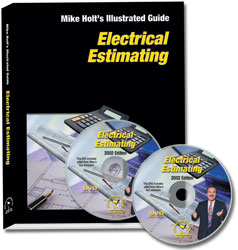 The following was extracted from our Estimating textbook.
The following was extracted from our Estimating textbook.
Introduction
In today’s construction industry, the use of computers for estimating is commonplace. So common in fact, anyone planning a career as an electrical estimator better plan on developing an expertise in using computers - especially estimating software. As the cheapest computers today are very fast and powerful, the computer itself is no longer a focus point: the primary focus is and will forever be the software.
Incredible advances in estimating software have improved the estimating process greatly. These programs allow estimators to increase the number of bids, hone their accuracy, create consistency, improve project management, improve the purchase and control of materials, and better the company’s bottom line. Some programs are now capable of actually doing the counting and estimating for you. There are even programs that will assist an estimator with design criteria and learning the NEC.
Today’s estimators must possess total control of the software. For this, they will need to develop strong visualization skills. Visualization skills allow the estimator to see their desired output from the software. This will allow them to input the information correctly to achieve the desired, successful output.
Even with all this super-technology, one element of estimating remains and is still required: the estimator and his or her knowledge of electrical installations. This can and never will be replaced by a machine and software. It is the merging, or interface, of the two that today’s estimator must master.
8.01 Myths and Truths
Myth: Computerized estimates are more accurate than those done the old, by hand method.
Truth: Any estimate, done by hand or with the use of a computer, is only as good as the estimator who makes and reviews it.
Computer assisted estimates are not necessarily more complete or more accurate than a “by hand” estimate. Both types of estimates are deeply affected by a simple formula: Quality in = Quality out.
It doesn’t matter how good the software is, or how large the database. If the material items in the database are not priced; or if the labor items are incorrectly labored (or worse – they have no labor values at all); or if you simply fail to make correct entries; or use the wrong database – your estimates can carry the potential to be highly flawed. A highly flawed estimate is either too low or too high. Either way the company loses. It is the estimator’s primary job to know if the estimate is right.
Myth: Computerized estimates take less time than those done the old, by hand way.
Truth: This is a slight myth.Most computer assisted estimates can be completed in less time, but they can often take longer. Again, it depends on the estimator. What his ‘take-off and entry style’ is or what the company’s take-off policies are. There are many variables when using computers. These variables give you the choice of how fast or slow you want to be and when.
A standard estimate has 2 primary stages – take-off and extension.
During the take-off stage, using software can often be a slower process than the older, simpler method of counting symbols and writing the totals down on a paper spreadsheet. The interface with software requires additional time and effort to find or build the right items or assemblies in the database. The proper breakout location must be assigned and set prior to entry. A “count entry” function is required. This requires typing in and/or clicking a button for the correct value entry. This is a lot of work compared to hand writing a symbol or note and then placing a figure underneath it.
Where the speed differential occurs is primarily after the take-off stage is done and all the entry is complete. This is the time of extension.
It is in this single function that the computer absolutely, without mercy defeats the old “by hand” method. The old method requires a very detailed write-up and expansion of the counted items. A light fixture, for example, may have 7-10 individual components which need to be written down, along with their associated material prices and labor units. Then these values need to be calculated against the quantities and sub-totals need to be entered for each. After all this, final totals need to be summed up. This takes a great deal of time, effort, accuracy and hand strength. After all this, it is likely that someone else will need to double-check the extensions for accuracy. Imagine the time required to complete this process on a bid that has 3 or more Bid Form items. Worse, imagine what has to be done if something changes or you find a mistake - after you create these final extensions.
With computer estimating software, the extension phase becomes a simple selection of take-off entries and the desired report format. Then a simple push of a button starts the calculations. The computer does the rest with more accuracy and speed than any human or even a large group of humans ever could.
8.02 Advantages and Benefits
The Estimator is still in control
A computer and estimating software are simply estimating tools. They are only as efficient as the estimator – the one responsible for telling the computer what to do. Even with the latest technology of CAD Estimating programs which interface digital drawings and the computer estimating database, allowing the computer to count the electrical designs - the estimator still plays the most vital role by controlling what is counted, entered, calculated and extended.
Today’s engineers have the technology to design electrical installations in 3D using high-powered software and computers. Imagine these 3D designs being integrated with an estimating software database. Upon completion of the design, a simple click of a button can create a complete materials and labor report. But again, these reports can only be as detailed as the estimator can imagine them to be and are highly subject to how in-control of the software the estimator is.
Saves you time so you can do more!
A computer does thousands of mathematical computations in a fraction of a second, never makes an error, never gets tired or careless, and never forgets the information that is stored. Computer estimating will reduce your estimating time and cost because you no longer need to price, labor, extend, or total material or labor by hand.
This translates into additional time for other important functions. Such as: more time to review the estimate; time to bid more jobs; time to better organize and manage the company; or to spend more time with the family.
Better Control of Material Cost
Once the take-off is complete and the take-off quantities have been entered into the computer, a report of all the materials required for the job can be printed and broken down by job phase. This list can be submitted to multiple suppliers in order to get competitive prices and fixed delivery dates. The estimate can also be shared by a contractor’s purchasing and accounting departments. Cost tracking and inventory control become much simpler when all the information is generated and controlled by a computer. In addition, you can reduce the storage requirements for material, thereby reducing waste and theft.
Labor Savings
A computer generated estimate provides great flexibility to extend the project many different ways. By system, by floor, by building, site work only, by phase, etc. Detailed information like this can be shared with the field, giving electricians on the job labor budgets and goals. This helps them ensure the job gets completed on time. It can also help them order materials, allowing for better control of their arrival to the jobsite, reducing inventory and handling time.
Reduces Overhead
Although the software can be expensive and training costs add yet another expense, a contractor’s overhead will still be decreased. Reduced estimating costs are derived from the ability of one estimator being able to bid more jobs faster. Materials inventory control is improved with less storage space cost and reduced financing costs. You’ll also improve billing and expedite collections. This will increase cash flow.
When the estimating department is fully integrated with all of other departments, the increased efficiency will spread itself throughout the company and reduce overhead substantially.
Increase Business Volume
The savings in estimating time will permit you to estimate more jobs to expand your business volume. Using computer generated estimates can also improve your marketing as you can present a more detailed and professional looking package to your clients. You should also be able to service your clients better by having the ability to accommodate any pricing structures they require. The more details you can provide your client, the more confidence they will have in your company’s knowledge of their projects. This too will result in more requests for bids, which will ultimately result in more contracts won.
Added Confidence and Security
A computer estimate provides you with increased confidence and security that your bid price is correct. It will also provide you with more consistent and accurate historical data for jobs of the same types. This will improve your competitiveness and increase your profit margins.
8.03 Software Selection
Purchase Considerations
Simple to Use. The software should be logical, intuitive, simple to use, and easy to understand. The commands must be precise and there should not be any danger of losing data. There should be an on-screen audit trail to review and modify the take-off at any time.
Portability. A software package should be portable so it can be used at the office, at home, or even in your car with a laptop or possibly a palmtop computer.
Flexibility. The software should provide the capability of factoring labor or material cost for every line of the take-off to reflect diverse installation conditions. You should be able to view or change anything in the estimate at any point.
Reports. A wide variety of reports should be available to furnish information to the client, as well as to provide information for project management decisions.
Don’t expect computer estimating software to fit all of your needs. There will always be something your software can’t do that you wish it could. However, a quality estimating system should not require you to make too many major adjustments in your estimating style. In fact, estimating software should considerably improve your estimating techniques by giving you greater flexibility to be creative.
How Much Should It Cost?
The cost of computerizing a business depends on whether or not you already have a computer. However, do not make the mistake of trying to use an old, outdated computer to run new, super-charged software. There will be great frustrations and much disappointment. Also, you will not be getting the most from your software investment.
There are always lower priced systems available, but strong consideration of the major players should be given. A single user license for a quality estimating software system costs between $2,500 and $4,000. Multi-user or Network versions will cost more according to how many users will need to be licensed.
Make your decision based on the value you will receive for your investment. Be sure you can count on long-range service from the company and that they always give you close personal attention.
One last budget issue: Don’t forget to account for annual tech support fees. These fees and the services can cost as much as a single user license but they will pay for themselves easily over the course of a year. Especially when a tech helps you restore a job file an hour before the bid is due.
Software is not a 1-time expense. Just like your computers, it carries a continuous cost of annual support fees, maintenance, repair and upgrades.
Can You Afford It?
In today’s world, it’s highly unlikely that you can be competitive if you estimate without a computer. The question is not whether you can afford to purchase a computer and estimating software but whether, can you afford not to use these tools when estimating jobs?
To determine the dollars required in sales to cover the purchase of computer estimating software, use the following formula:
Sales needed to cover cost of estimating software = Cost of Estimating System per Year/Gross Profit Percent (Overhead + Profit)
Example: How much must sales increase per year to cover the cost of an estimating system, based on the following factors: Estimating system to cost $6,000 includes software, computer, and training and your accountant indicates that your gross profit margin is 30 percent.
Sales Increase Required per Year = $1,500/0.30 = $5,000
Sales Increase Required per Month = $5,000/12 = $417
To pay for the software you only need $20,000 in additional sales over the life of the software!
Who Sells Estimating Software?
Because of the technical nature of electrical estimating, estimating software is not available in computer stores. Only a person who has been trained in electrical contracting can adequately explain how computerized estimating works, and the many ways it will benefit you.
Find out as much as you can about the software vendor. How long have they been in the business of selling software? How many customers do they have? What other software products do they sell? What is their background in estimating and electrical contracting? Don’t get too excited, take your time to investigate the different vendors and make a selection based on facts, not opinions. If possible, see if you can use the software on a trial basis. Naturally this will cost you a few hundred dollars, insist on money back guarantee.
Here is a list of the major estimating software companies:
Accubid: www.Accubid.com Denver, CO 1-800-222-8243
McCormick: www.McCormicksys.com Chandler, AZ 1- 800 444 4890
Con-Est: www.conest.com Manchester, NH 1-800-662-7687
Estimation: www.estimation.com Linthicum Heights, MD 1-800-275-6475
Timberline: www.sagetimberlineoffice.com Beaverton, OR 1-800-628-6583
Vision-InfoSoft: www.visioninfosoft.com Carlsbad, CA 1-800-258-7752
In the event that any of the above noted information becomes outdated, you can always go to www.MikeHolt.com and click on our “Estimating Software” link. Here you will find links to all the major software companies updated regularly.
8.04 Training and Support
Don’t expect miracles and be prepared to devote your time.
Regardless of how well estimating software is designed, don’t expect optimum results without complete training. Professional training is expensive and requires time away from the office. Be prepared to devote serious time to learning how to use it. This will be extremely difficult to do at the same time you are trying to estimate multiple projects. You should try to devote extra hours of training after work or on the weekend. The more time you put into using the program, the faster you will master it.
Even the most carefully designed software requires training, service, support, and technical assistance. These requirements are even more important when the software is highly specialized, and requires special skills, experience, and background in the field for which the software was designed.
Specialized software systems should be purchased directly from the software developer, who is equipped to explain the product, and provide the training and support needed if you run into difficulty.
Warning: If you attempt to use your software without proper training, you may never learn all of the valuable features that are designed within the program.
8.05 Pricing Services
In order to effectively use an estimating software program, you will also need to subscribe to a Materials Pricing Program such as Electrical Resources, Inc. EPS Plus, Trade Service Corp.’s Traser or Vision InfoSoft’s Epic pricing programs. By using UPC and DCI commodity codes, these programs interface with most major estimating software programs and price all the individual material items in the database. Many companies have contracted with pricing services to save office time, and to gain assurance they have current material prices.
If you do decide to use a pricing service, be sure you select one whose prices are broken down by geographical area, so that they will more accurately reflect those where your job is located. Also, just as you checked the background of companies offering estimating software, you should inquire as to the background of companies offering pricing services. Where do they get their material prices? What is their relationship to the electrical industry?
If you decide you don’t want to use a pricing service, you will most likely need to create material reports for your vendors to price on every estimate you do. This may add to your work load and will make you dependent on your vendors for service.
8.06 Frequently Asked Questions
Do I need to be a highly trained computer operator?
No, but it certainly helps. Most software vendors assume that you have no computer experience and designed their software to be easy to learn and use. All you need to do is follow the commands on the screen to get the results you want. In fact, after a brief training period, a clerical employee can use the take-off and complete the estimate for you. Leaving you more free time to start another bid, or devote yourself to other responsibilities.
However, some programs are very advanced and can get very involved. Those who benefit the most from these features are those who have a great understanding of operating a computer.
Can I still do Manual take-off?
Yes. With most any estimating software, you have two methods of performing the take-off; the manual method or the direct entry method.
Manual Take-Off - This method requires two steps. First, you complete the take-off, writing all count and take-off information on a paper spreadsheet. Then you enter that information into the estimating software’s database. This method is a bit slower and in some ways defeats one of the main features of using software.
Direct Take-Off – This method involves entering the count and take-off information directly into the computer as you go. This method will slow you down at first. But when mastered, this step saving method permits the estimate to be completed much quicker and with more accuracy as it is easier to remember what something is when you count it than it is 2 days later.
How much time can I save?
It depends on the software, the estimator, and the complexity of the job. As the estimator becomes more familiar with the system and database, less time is required. The more complicated the job, the more time saved. As a general rule, once proficient - you should be able to estimate and extend in much less time than it would take you to do the job manually.
Will my bid accuracy be improved?
Yes, no, maybe – it all depends on you. A computer doesn’t make mistakes when it’s tired or overworked. It doesn’t forget the data it has stored when distractions occur. It doesn’t omit steps in calculation and it doesn’t make errors in overlooking taxes, overhead, or profit.
The accuracy of your bid is only as accurate as your input. This rule also applies to the input and creation of your database, not just what you estimate. It also plays a major role during the extension phase of your estimates. If you do not extend your estimate accurately, you will not have an accurate estimate.
Always remember: the computer will only do what you tell it to do.
Will My Estimates be as Complete?
Yes, no, maybe. Again, it all depends on you, the database and your input. If you succeed in accurate control and entry, your estimates should be more complete than any done by hand. They will also carry more information to increase your efficiency, impress your customers, as well as improve profit margins.
Must I Change My Methods of Estimating?
Yes, no, maybe. The estimating software should be flexible and adapt to your estimating style, but don’t expect the software to fit all of your needs perfectly. You may also find yourself exploring deeper waters because the computer is now allowing you to be more creative. Computerized estimating can produce amazing results and highly useful estimates. But you can also get in trouble with controlling what you enter, maintaining tight deadlines and confusing yourself. As you explore the deeper waters, make sure you always maintain the primary goal that is Bid Day and exactly what you need to achieve for a successful bid.
Can I Realistically Expect to Increase Profits?
Yes, as long as you stay focused on learning as much as you can about the software, interpreting its output, maintaining the quality of your input, controlling your database, tracking your progress and taking note of your failures. Reducing estimating time means you will be bidding more jobs. This means winning more contracts. Knowing how to use the software will allow you to better control costs and improve project management. All of this should translate into bigger profits.
How big must I be to achieve any benefit?
Size doesn’t matter. Even the smallest electrical contractor can benefit from using a computer and estimating software to increase business efficiency. Small companies, where the owner or manager typically does 100% of the estimating, can use computerized estimating to free more time for administration, selling, and project management.
How long will it take to learn how to use a computer estimating software?
Don’t rush it. Give yourself 6 months to a year to become somewhat proficient. 2 years to get really good. Much of it depends on your experience with computers, how good an estimator you are, and the amount of time you invest learning how to run the software. Don’t expect miracles, don’t get frustrated and quit. Keep pushing your limits. Those with lots of experience will be estimating in a matter of days or even hours, without attending a single training class! Those with less experience may struggle and require a few months to get comfortable with the process. For others, a training class may be necessary. Most software firms offer training courses and user seminars specifically for their products. Although sometimes expensive, they can provide priceless training and tips on how to use the program to its fullest potential.